Hello friends, there are many situation where you have to open a service or website that is neither in your network nor running with a public IP. The site or service is running properly inside the network, but you have to use it outside the network. Is it simple? Yes.
First you need to download putty.exe. Go, download and then read further.
All right, let us assume you are working on a local PC, lets say its IP is 192.168.1.50. There is another website 192.168.3.33, which you cannot open on your local PC, as this is on different network. If you can access it directly, because of something you have already done, then no need to read further. Lets say you have another server, 192.168.3.110, be it different or same as the website hosting server, but it must be on 192.168.3.x network. Then do as below figures:
First you need to download putty.exe. Go, download and then read further.
All right, let us assume you are working on a local PC, lets say its IP is 192.168.1.50. There is another website 192.168.3.33, which you cannot open on your local PC, as this is on different network. If you can access it directly, because of something you have already done, then no need to read further. Lets say you have another server, 192.168.3.110, be it different or same as the website hosting server, but it must be on 192.168.3.x network. Then do as below figures:
You will use the port as per the website. In my experience, even if you use any different port, it will work.
Now, put IP of website in destination, port in source port and then add. Now scroll through upper part of category and login through the chosen server:
Now you can open browser on your local PC and can open the site. So simple as that. !!!!
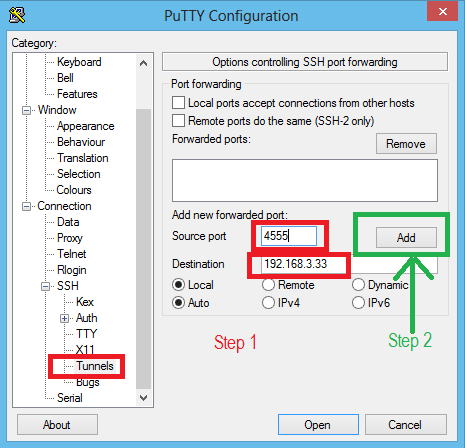

Comments
Post a Comment